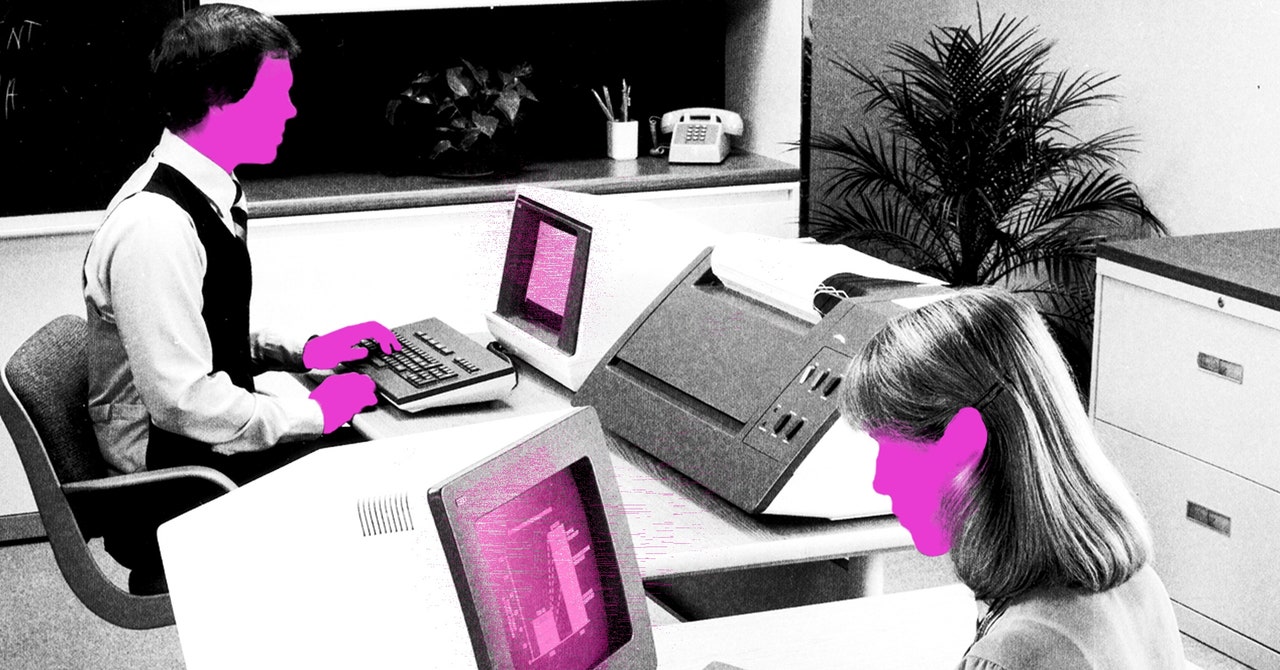Como Gerar um Podcast AI Usando o NotebookLM do Google.
# Google’s NotebookLM: The Future of AI Podcasts
[Image](https://www.pexels.com/photo/woman-holding-black-tablet-computer-with-graph-on-screen-7359110/)
Two podcast hosts engage in a captivating conversation during their final episode. However, things take an unexpected turn when one of them confesses, “We were, uh, informed by the show’s producers that we’re not human.” This intriguing dialogue occurred in an AI-generated podcast produced by Google’s NotebookLM tool. While this incident was staged and the AI bots remain non-sentient, it highlights the incredible potential of this experimental technology.
The audio of this conversation quickly went viral on Reddit, captivating thousands of listeners with its realistic and thought-provoking content. Users across various platforms, such as TikTok and tech press websites, praised the convincing nature of these AI podcasts. Google’s NotebookLM team, led by Raiza Martin, aims to provide users with unique audio content they can’t typically find on mainstream platforms like YouTube or existing podcasts.
NotebookLM is an online research assistant developed by Google Labs. While it offers common AI features like document summarization, its Audio Overviews feature, introduced in September, has taken the internet by storm. Users can now upload documents, slides, websites, or even YouTube videos to generate AI podcasts known as Audio Overviews.
Creating an AI podcast with NotebookLM is both user-friendly and free. Simply log in to your Google account and visit the NotebookLM website. Click on “New Notebook” to upload your source material. Each Notebook can analyze up to 50 source documents, including Google Docs, Slides, websites, and publicly available YouTube videos. Once you’ve added all your links and documents, open the Notebook guide and navigate to the “Audio Overview” section. Click “Generate,” and the tool will create your AI podcast in just a few minutes.
After the podcast is generated, you have the option to share a link to the audio or download the file. Additionally, you can adjust the playback speed to suit your preferences. This versatility allows users to create personalized and engaging content effortlessly.
The possibilities for AI podcasts are vast. NotebookLM users have already explored creating audio-based deep dives into complex technical topics, summarizing dense research papers, and sharing insights about personal health and fitness routines. However, one may wonder about the security and privacy concerns related to using this feature.
According to Google spokesperson Justin Burr, the summaries generated by NotebookLM are solely based on the source material uploaded by the user. Personal data is not used to train NotebookLM, meaning any private or sensitive information contained within your sources remains private, unless you choose to share it with collaborators. Google emphasizes that NotebookLM is an experimental product, gathering feedback from users to improve its functionality. As of now, it operates independently from Google’s ad business.
In conclusion, Google’s NotebookLM and its Audio Overviews feature have revolutionized the way we consume and create podcasts. With its user-friendly interface and free accessibility, anyone can now produce AI-generated podcasts with engaging and thought-provoking content. While the technology is still in its experimental stage, NotebookLM opens up new possibilities for personalized and unique audio experiences. As AI continues to evolve, we can expect even more exciting developments in the world of podcasts.